프로젝트를 진행하다 TextView의 text에 원하는 컬러로 외곽선을 그리게 구현해야 할 일이 생겼다.
CustomView를 생성해 속성을 추가하여 Canvas로 그려 Text의 외곽선을 그리는 방법이 있어 구현해보았다.
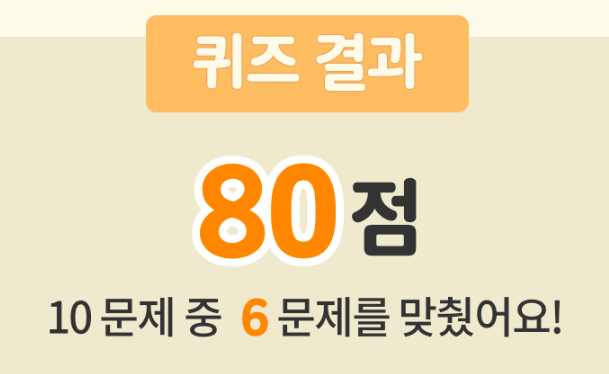
attrs.xml 생성

<resources>
...
<declare-styleable name="OutlineTextView">
<attr name="textStroke" format="boolean"/> //외곽선 사용유무 속성
<attr name="textStrokeWidth" format="dimension"/> //외곽선 두께 - dp 사용위해 dimension
<attr name="textStrokeColor" format="color"/> //외곽선 컬러
</declare-styleable>
</resources>
CustomTextView 생성
class OutlineTextView : AppCompatTextView {
private var stroke = false
private var strokeWidth = 0.0f
private var strokeColor = 0
constructor(context: Context?) : super(context!!) {}
constructor(context: Context, attrs: AttributeSet?) : super(context, attrs) {
initView(context, attrs)
}
constructor(context: Context, attrs: AttributeSet?, defStyleAttr: Int) : super(context, attrs, defStyleAttr) {
initView(context, attrs)
}
private fun initView(context: Context, attrs: AttributeSet?) {
//attributes 가져오기
val type = context.obtainStyledAttributes(attrs, R.styleable.OutlineTextView)
//뒤에 지정해주는 값들은 속성을 지정하지 않을때 default가 될 값 수치 이다.
stroke = type.getBoolean(R.styleable.OutlineTextView_textStroke, false)
strokeWidth = type.getDimension(R.styleable.OutlineTextView_textStrokeWidth, 0.0f)
strokeColor = type.getColor(R.styleable.OutlineTextView_textStrokeColor, -0x1)
}
override fun onDraw(canvas: Canvas) {
if (stroke) {
//draw stroke
val states = textColors
paint.style = Paint.Style.STROKE
paint.strokeWidth = strokeWidth
setTextColor(strokeColor)
super.onDraw(canvas)
//draw fill
paint.style = Paint.Style.FILL
setTextColor(states)
}
super.onDraw(canvas)
}
}
Layout에 적용
xml에 TextView 대신 만들어준 CustomView를 사용하고 생성했던 속성들을 지정해준다.
<com.lguplus.mobile.kids.main.quiz.OutlineTextView
android:id="@+id/today_quiz_score"
android:layout_width="@dimen/common_57dp"
android:layout_height="@dimen/common_48dp"
android:layout_marginEnd="@dimen/common_2dp"
android:gravity="center_horizontal"
android:shadowColor="@color/color_df7804"
android:textColor="@color/color_ff8700"
android:textSize="@dimen/common_45dp"
app:fontFamily="@font/lguplustv_sdgothicneoround_heb"
app:textStroke="true"
app:textStrokeColor="@color/color_ffffff"
app:textStrokeWidth="@dimen/common_6dp"
tools:text="80" />
OutLineTextView
https://bbang-work-it-out.tistory.com/15
'Android > Reference' 카테고리의 다른 글
| ItemDecoration / RecyclerView Item 간격 조정 (2) | 2022.04.10 |
|---|---|
| LayoutParam Programmatically (0) | 2022.04.06 |
| Context (2) | 2022.03.28 |
| ClipboardManager 클립보드에 복사 후 붙여넣기 (1) | 2022.03.16 |
| ViewPager Infinite, Auto Scroll (7) | 2022.03.08 |
